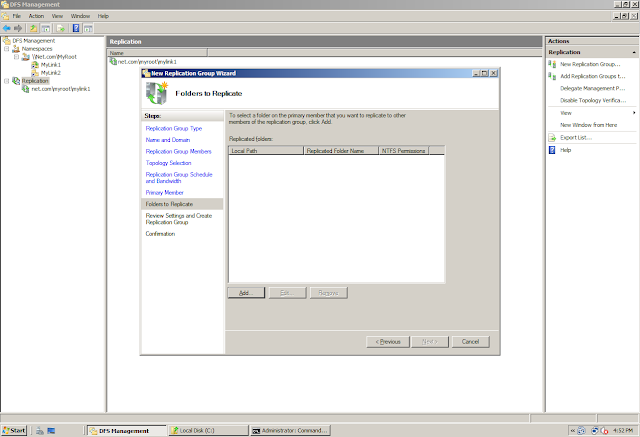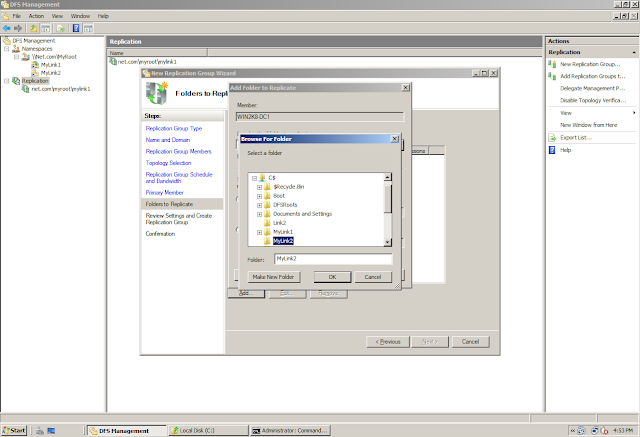Before you start reading this post, I will strongly recommend you to read the following posts:
Configuring DFSN
http://www.adshotgyan.com/2010/12/configuring-dfsn.html
Configuring DFSR In Windows 2008 R2 - Part 1
http://www.adshotgyan.com/2010/12/configuring-dfsr-in-windows-2008-r2.html
In "Configuring DFSR Part 1" we saw how to configure DFSR for an existing Folder in the Namespace
In this second series, we will configure DFSR for a Folder in the Namespace but the way to configure the Replication will not be from the Namespace Node... But from the Replication Node...
We have already created a "Folder" with the name "MyLink2" in the Namespace. We will now configure the replication for this Folder (MyLink2)
Right click on the Replication Node and choose the option "New Replication Group"
The Wizard is quite similar to the one that we saw in "Configuring DFSR Part 1" but there are certain noticeable changes
Specify a name for the "Replication Group"
Add the members which will participate in the Replication
The wizard will automatically detect is the DFSR Service is running on both the servers involved in the Replication
There are 3 types of topologies that is supported by DFSR:
1. Hub and Spoke
2. Full Mesh
3. No Topology (Custom)
Note: Currently, Hub and Spoke topology option is greyed out. Reason - Hub and Spoke topology need at least three servers in Replication. We cannot configure Hub and Spoke topology with 2 servers involved in Replication
Bandwidth Throttling: A new feature of DFSR where in you can not only specify the time in day during which the replication will take place but also the bandwidth that it will use during that time...Cool
It ask you to select a "Primary Member". This is an important decision to be made when you have data already existing in the folders that you are trying to replicate. Once you select a server as "Primary", that server will become authoritative for the data. Once we have the data in sync on both the servers, then both servers are at par. None of the server will remain authoritative once the data is in sync.
Specify the Folders and their Path which will replicate for Win2k8-DC1
Specify the Folders and their Path which will replicate for Win2k8-DC2
Replication Group (RG) Created.... Just a message displaying that since the information of RG is stored in AD so it might take some time before all the DFSR servers polls AD to get this new configuration information and display the newly created "Replication Group"
Membership tab showing members involved in Replication
One thing to note here is the difference between the RG that we created from the Namespace Node (MyLink1) and the RG that was created from the Replication Node (MyLink2)
If I click on the Folder (MyLink1) under the Namespace and click on the Replication Tab, I can see the Name and Path of the Replicated Folder
If I click on the Folder (MyLink2) under the Namespace and click on the Replication Tab, I cannot see the Name and Path of the Replicated Folder... Reasons - This happened because when we created the RG from the Namespace Node, The Folder under the Namespace knew that a corresponding RG is getting Created. It was able to create a link between the Namespace and the Replication Group
When we created a RG from the Replication Node, It was unable to publish a corresponding Namespace and thus was unable to link the Replication Group with the Namespace...
Having said this, it does not mean that you cannot link the Replication Group and the Namespace later.. You just need to publish the Namespace for that Replication Group and it will create the link... Simple...